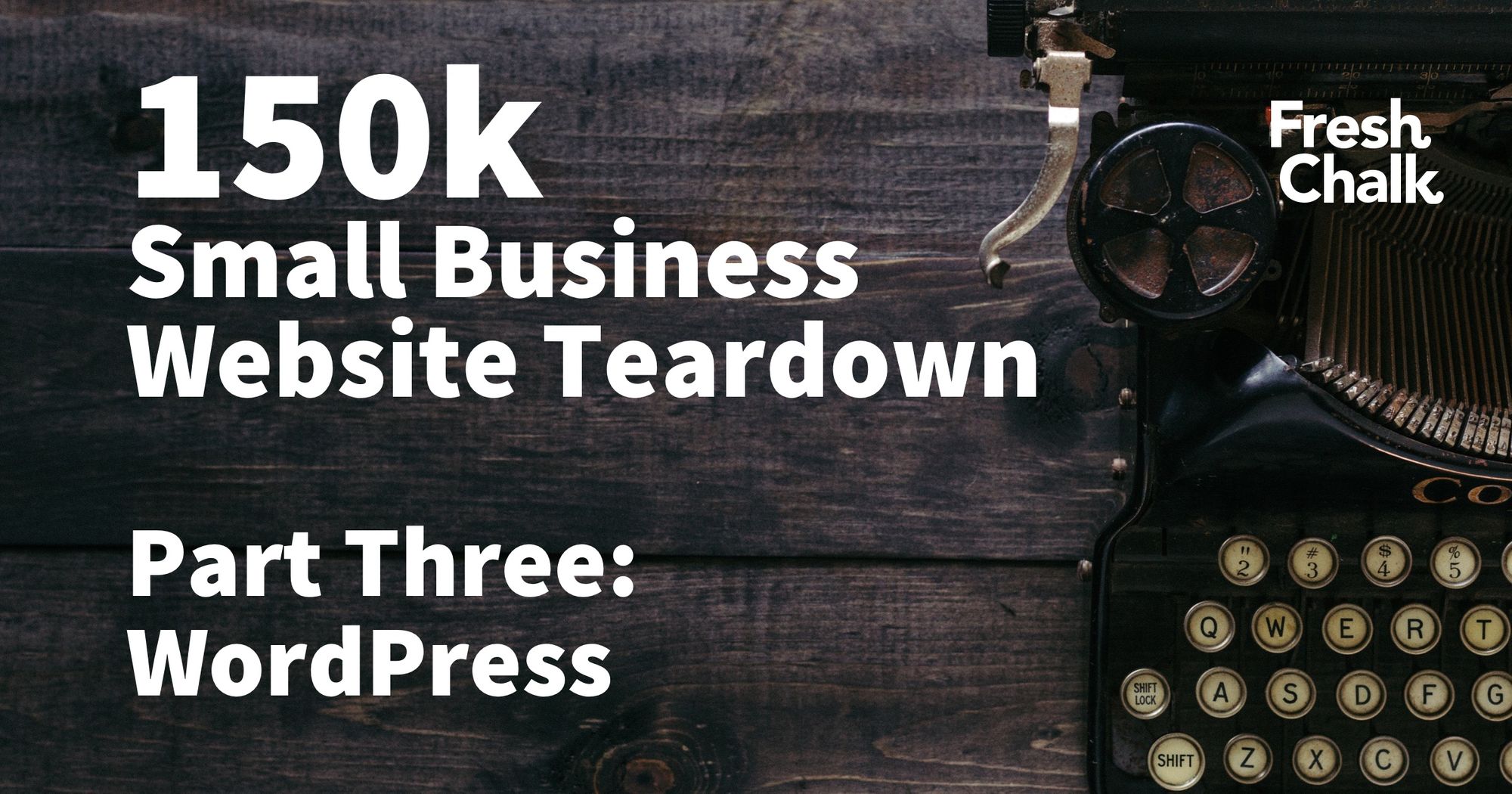Welcome to Part Three of the 2019 Small Business Website Teardown Report from Fresh Chalk. This chapter focuses on 70,000 small business websites that run WordPress, which represents about 45% of the total dataset from prior chapters. Join me as we take a close look at how WordPress performs on a variety of hosting providers, if Cloudflare improves performance, and how plugins and themes impact speed and Google search rankings. Spoiler Alert: I even found one amazing WordPress plugin that correlates with a 20% boost in Google ranking position.
For more context, you should read Part One of the report, where I answer important questions like What is This All About and Why and How.
Key Findings
- Little-known conglomerate EIG hosts nearly 30% of the small business websites that use WordPress, putting it neck-and-neck with massive marketing spender GoDaddy.
- Automattic's WordPress.com websites are snappy, with a median Google PageSpeed score of 91.
- WordPress sites hosted on Flywheel tend to outrank other hosts for Google web search. The median Flywheel site outranks the median WordPress.com site by 49%.
- Cloudflare appears to have zero impact on Google PageSpeed Scores for small business WordPress sites. Zero!
- You knock 3.2 points off of your Google PageSpeed score for each and every WordPress plugin you install. Show some restraint, people.
- Over 50% of all WordPress sites use Yoast, an SEO plugin, making it the most popular plugin for small businesses.
- WP Rocket is correlated with an astonishing 20% boost in Google rank. This should be the first plugin you install.
- Divi is the most popular WordPress theme with small businesses... but another WordPress theme outranks it by 17% in Google web search.
The Report is Ongoing
I’ll publish the next chapter in a few weeks. If you’ve got feedback, I'm @adamdoppelt. Let me know if there’s more you’d like to see from this report.
Published
1. SEO
2. Website Builders, Speed and Google Rank
3. Wordpress (this chapter)
On Deck
4. The Verticals - Real Estate, Auto, Vision, Chiropractors...
5. Social
6. Technical Factors
A Word About WordPress
Let's set the stage. WordPress is an open source system for building websites. Originally created for blogs, modern WordPress powers all sorts of websites. WordPress can be dressed up with many visual themes and has a rich ecosystem of plugins. Want a shopping cart? An image gallery? SEO tuneup? Contact form? Credit card processing? A map? WordPress has you covered.
With that flexibility comes increased complexity and security headaches. WordPress has long been tarred with a reputation for insecurity, though that's improved somewhat in recent years.
Thousands of companies offer WordPress hosting. Companies like WP Engine focus exclusively on WordPress, while GoDaddy and others offer this among many, many other services.
These days, WordPress is getting stiff competition from drag and drop builders like Squarespace, Weebly and Wix. These builders lack the flexibility of WordPress, but they are easy to use and less prone to security blunders. See chapter two for more details. Despite the competition, WordPress continues to be popular with small business owners and agencies.
WordPress Market Share
For starters, I will attempt to answer a simple question - which companies host small business WordPress sites? I read the HTML entrails, sniffed HTTP response headers, and when all else failed I ran thousands of IP whois queries. At long last, I can bring you this enchanting chart:
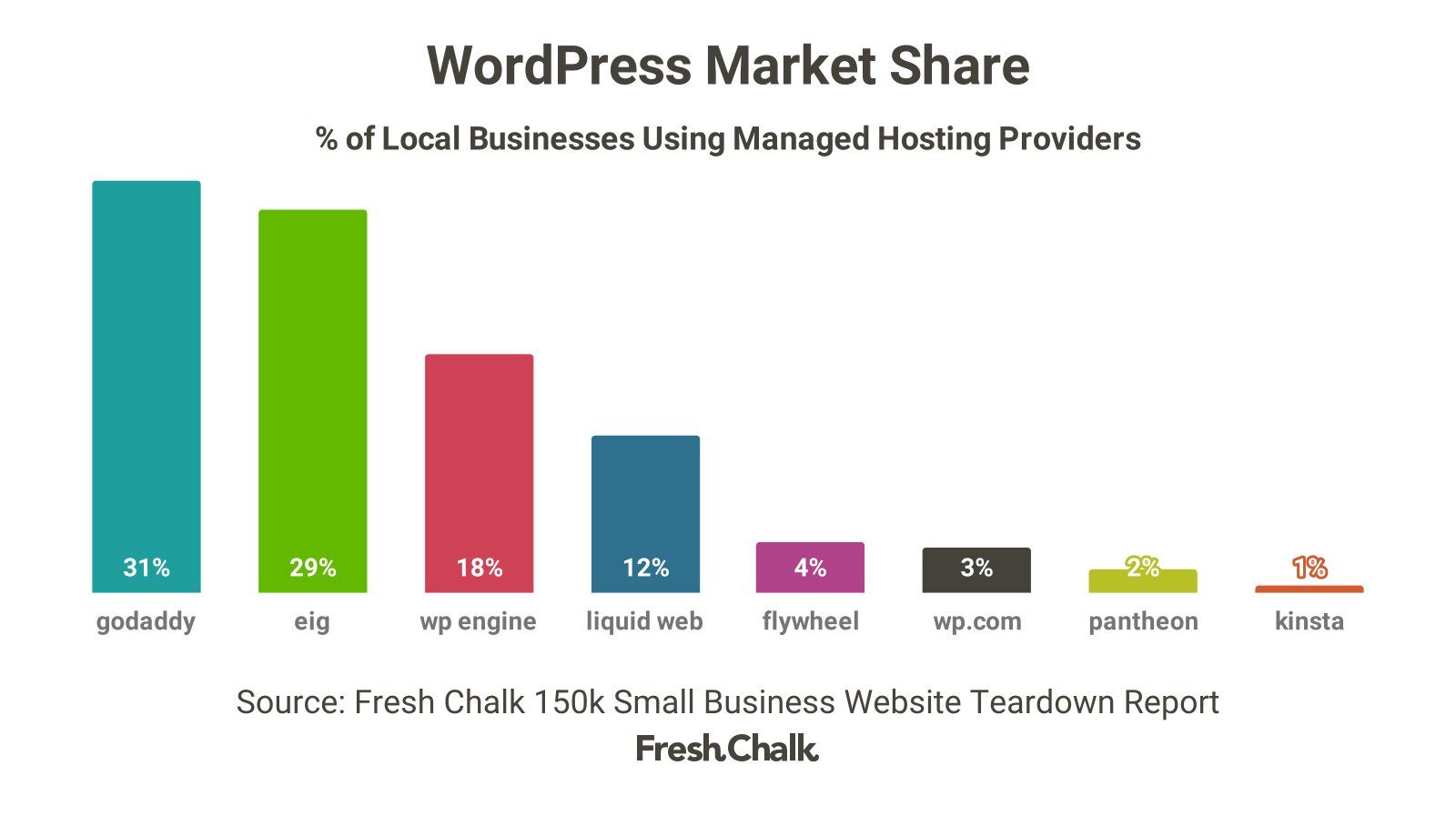
GoDaddy and EIG are fighting it out for the low end of the WordPress hosting market. Both companies will happily host your site for less than ten bucks a month. Tons of small businesses and agencies use these dirt cheap hosting plans.
WP Engine, Liquid Web, Flywheel, WordPress.com, Pantheon and Kinsta are prominent players as well. Note that WP Engine recently bought Flywheel.
By the way, have you heard of EIG?
Endurance International Group (EIG) is one of the internet's largest web hosting providers. Endurance grew by acquiring many other well known hosting companies such as Bluehost and Hostgator. They even acquired Site5, the beloved company that powered my personal domain. The playbook is pretty simple. Endurance buys popular hosting companies with loads of happy customers, centralizes operations, downsizes, and rakes in the profits until the brand loses all value. The drained brands linger for years because switching costs are high and people are lazy.
Maybe they should've named the company Vampire International Group™.
Sadly, these cheap tricks are working. Those creaky EIG brands are collectively able to keep pace with GoDaddy, despite the fact that GoDaddy spends gajillions on marketing.

WordPress Performance
As in previous chapters, I spent considerable time gathering performance numbers for each of the 70,000 WordPress sites in my dataset.
Google created PageSpeed, a tool to help website owners measure website performance. PageSpeed uses a customized version of Chrome to fetch a web page and measure a variety of esoteric metrics. Those of us who care about performance go crazy for these stats, but the layperson can just look at the 0-100 score. You can try it out yourself.
Google PageSpeed comes complete with a handy API, which I used to gather stats for popular WordPress hosts:
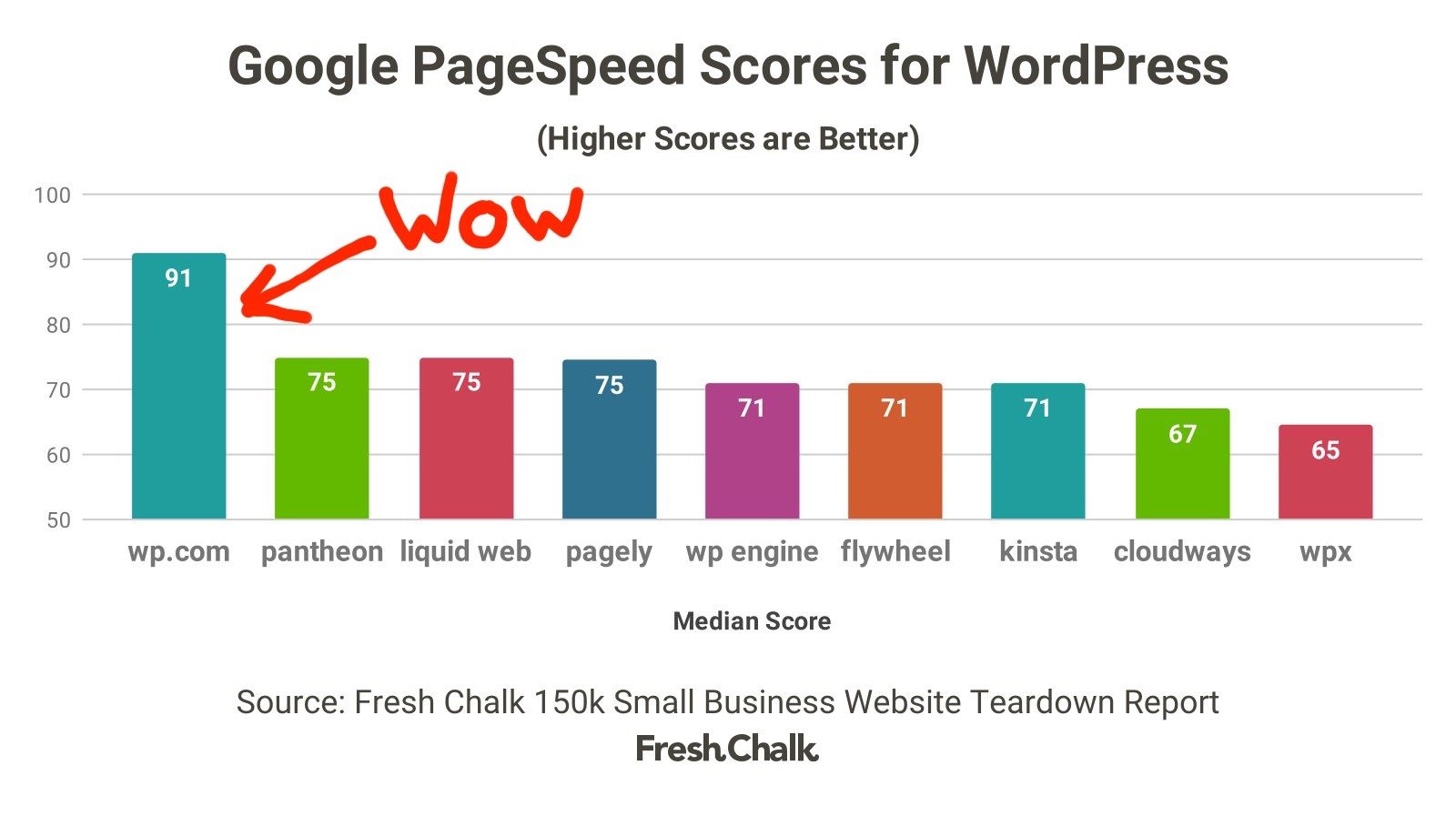
Amazing score for Automattic's WordPress.com! The median Google PageSpeed score across 1,200 WordPress.com sites was 91. Clearly performance is a priority over there. The rest of the pack is lumped together far below. I hate to call out WPX, but their score was not great as measured across the 53 sites in my dataset. This is especially jarring since they advertise themselves as "the fastest WordPress host."
I can't in good conscience report PageSpeed numbers for providers like GoDaddy, EIG, AWS, or GCS. Many different companies run in those data centers, and I'm afraid the numbers would be worthless. I'll just say that those four providers seem to have PageSpeed scores that are comparable to the second tier of companies in the chart above.
I also tracked the time to first byte (TTFB) for each WordPress site. Time to first byte indicates how long it takes the web server to return the very first chunk of HTML when a web browser requests the web page. This isn’t a direct ranking factor for Google but it’s an important measure of speed. How do the big hosts compare?
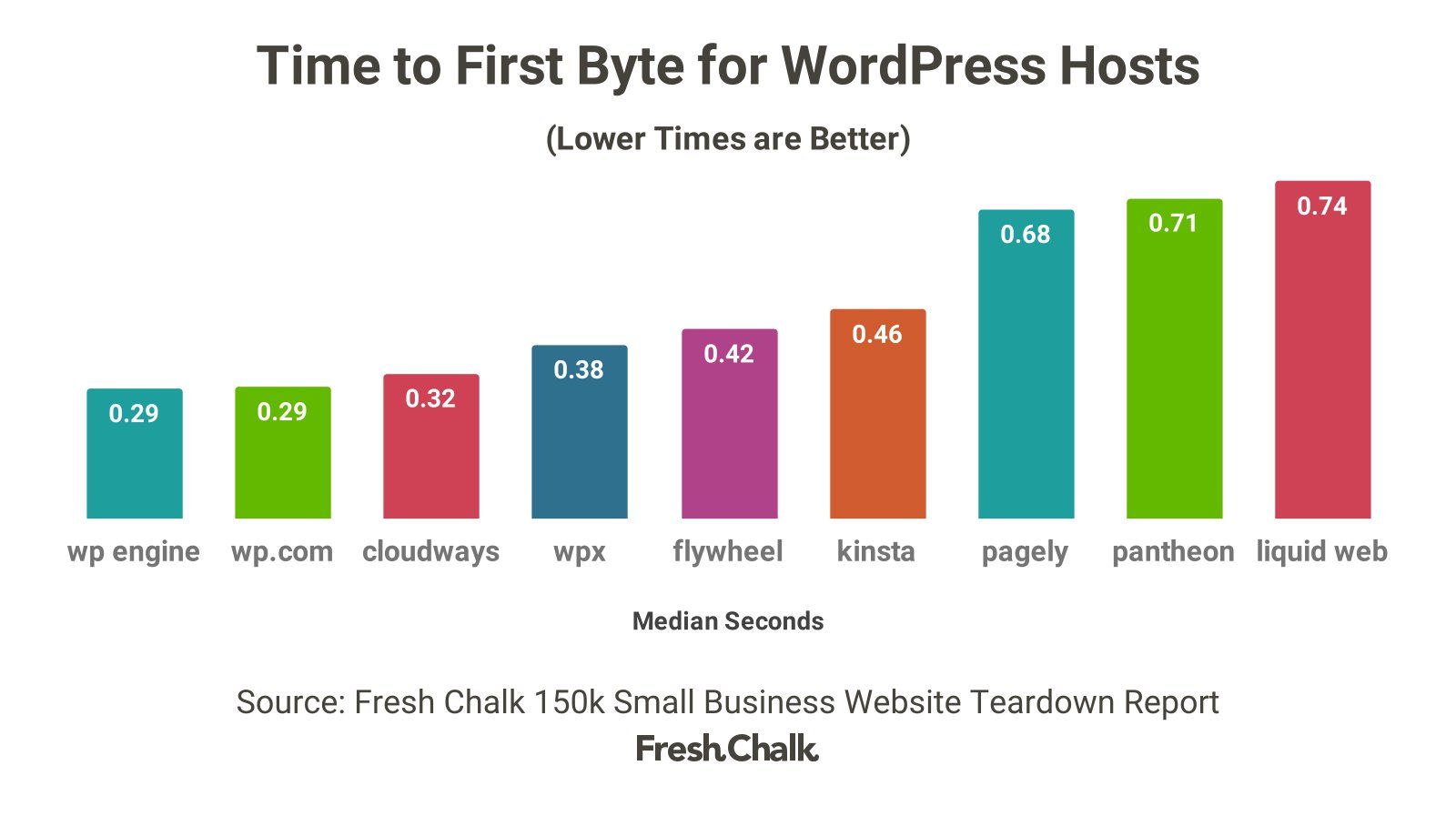
Remember that Google PageSpeed is the ranking factor for Google search results, not TTFB. It's a simplistic measurement and Google has turned to more sophisticated metrics in recent years. That's why WP Engine has a speedy TTFB and a middling PageSpeed score.
WordPress Google Rank
As you may recall from previous chapters of the report, I also checked the Google Rank for these websites using common small business Google search queries. How do our hosts stack up?
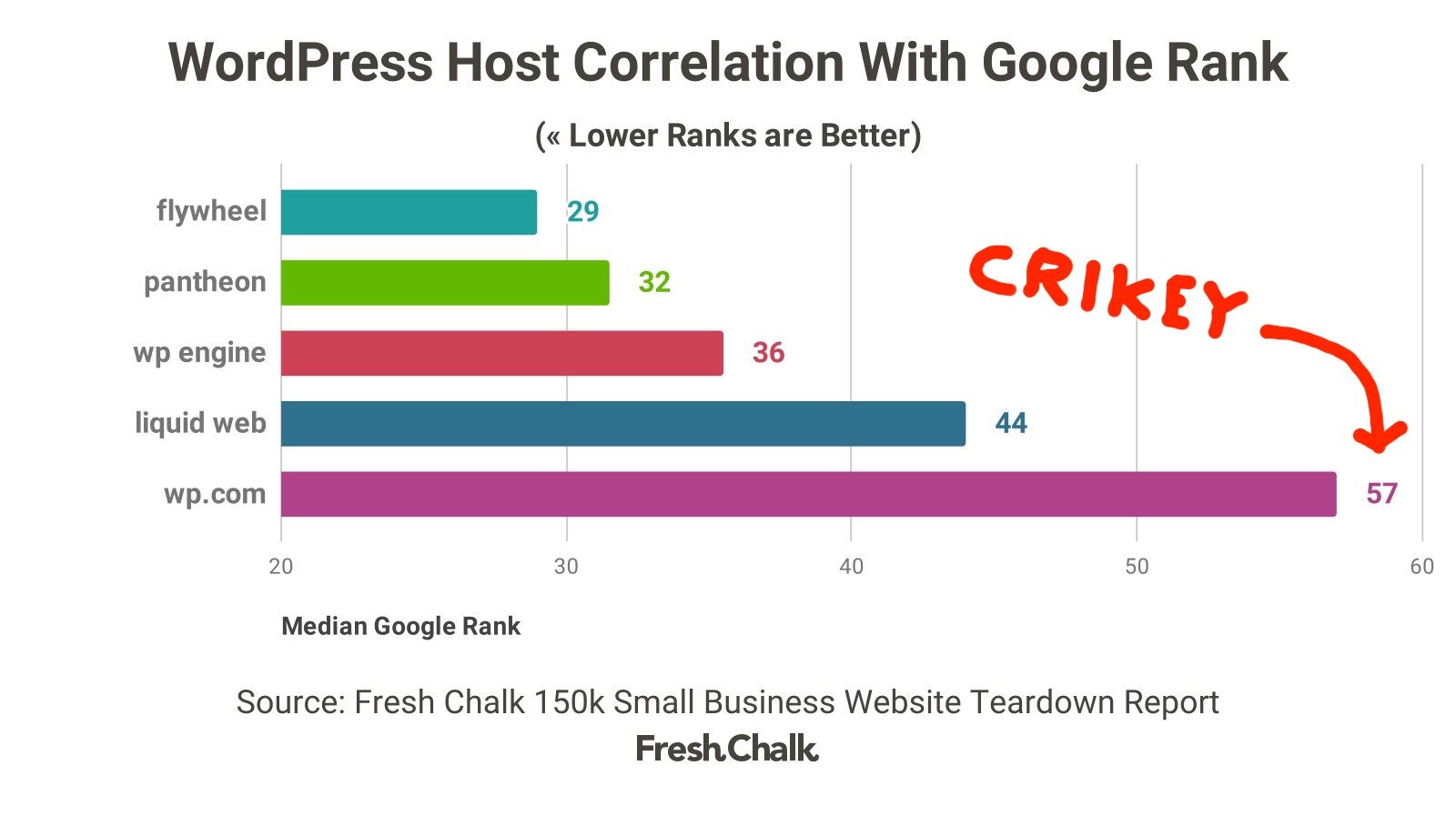
I wasn't expecting to see this much variability. Correlation does not equal causation, but certainly the median Flywheel site is crushing the median WordPress.com site. In all likelihood the businesses that sign up for free hosting on WordPress.com are less inclined to spend money on SEO.
Cloudflare Is Pointless (According To Google)
Cloudflare is a service that sits in front of your website and claims to make it faster, more secure, more reliable, more handsome, etc. The free plan is popular. Roughly 8% of our 70,000 Wordpress sites use Cloudflare.
Note that improved performance is the primary bullet point in the sales pitch. Let's see - does Cloudflare improve performance, according to Google?
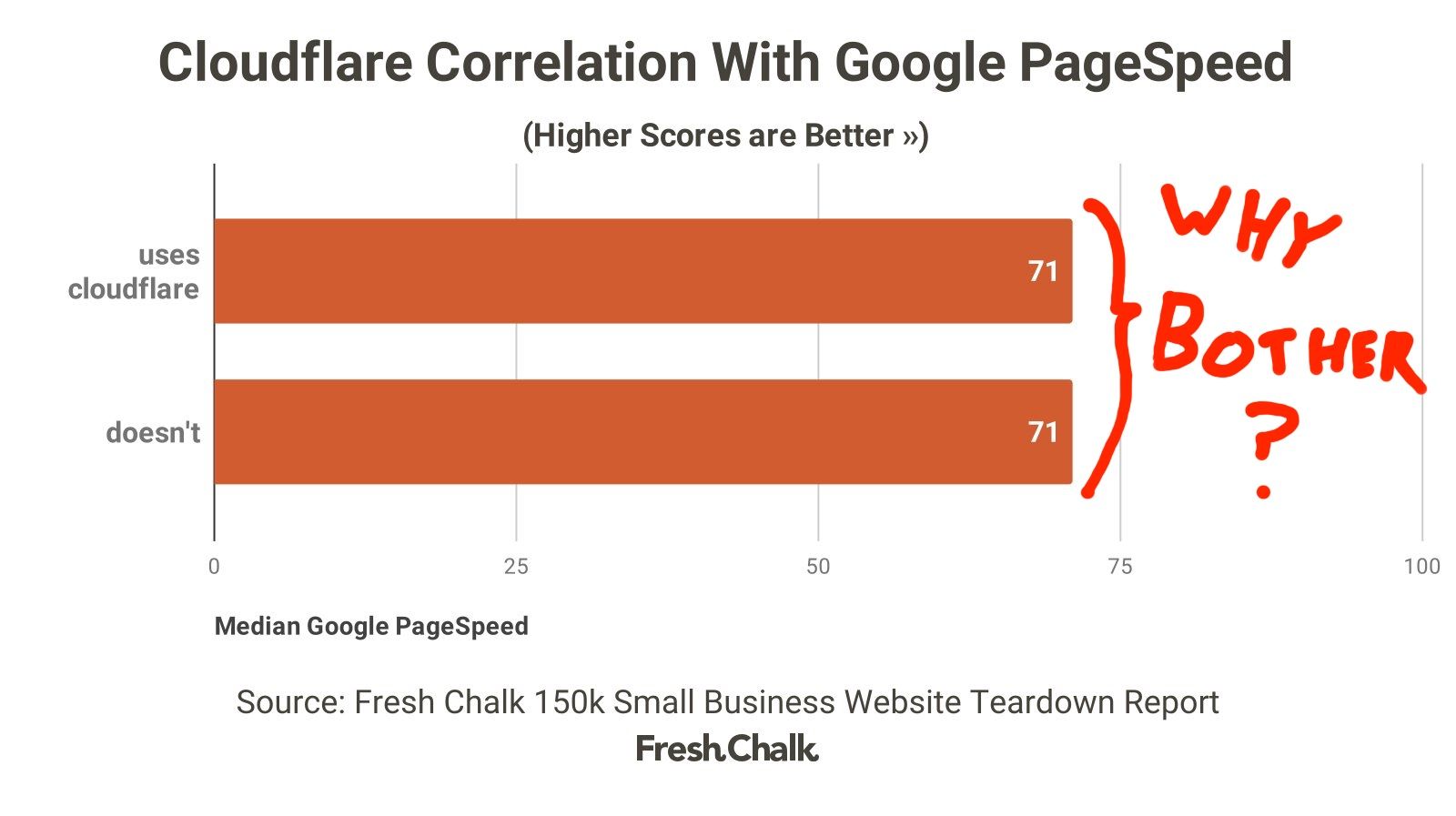
Oops. I guess someone forgot to tell Google that Cloudflare increases performance. My personal theory is that small business websites don't receive enough consistent traffic to benefit from the distributed CDN provided by Cloudflare. The CDN will only improve performance if visitors hit the cache repeatedly. Otherwise, a CDN can actually slow things down!
How to Cripple WordPress
We've all been there. You want your shiny new WordPress site to be svelte, but you can't resist larding it up with delicious plugins. A contact form. Analytics. A carousel. Your agency adds a plugin to make the CRM tracking work properly. Before you know it, you've transformed your speedy site into a turkey.
Given the breadth of the dataset, we can finally answer an important question - how do plugins affect performance? Let's just count the number of plugins and compare it against Google PageSpeed for our 70,000 WordPress sites. Uh oh:
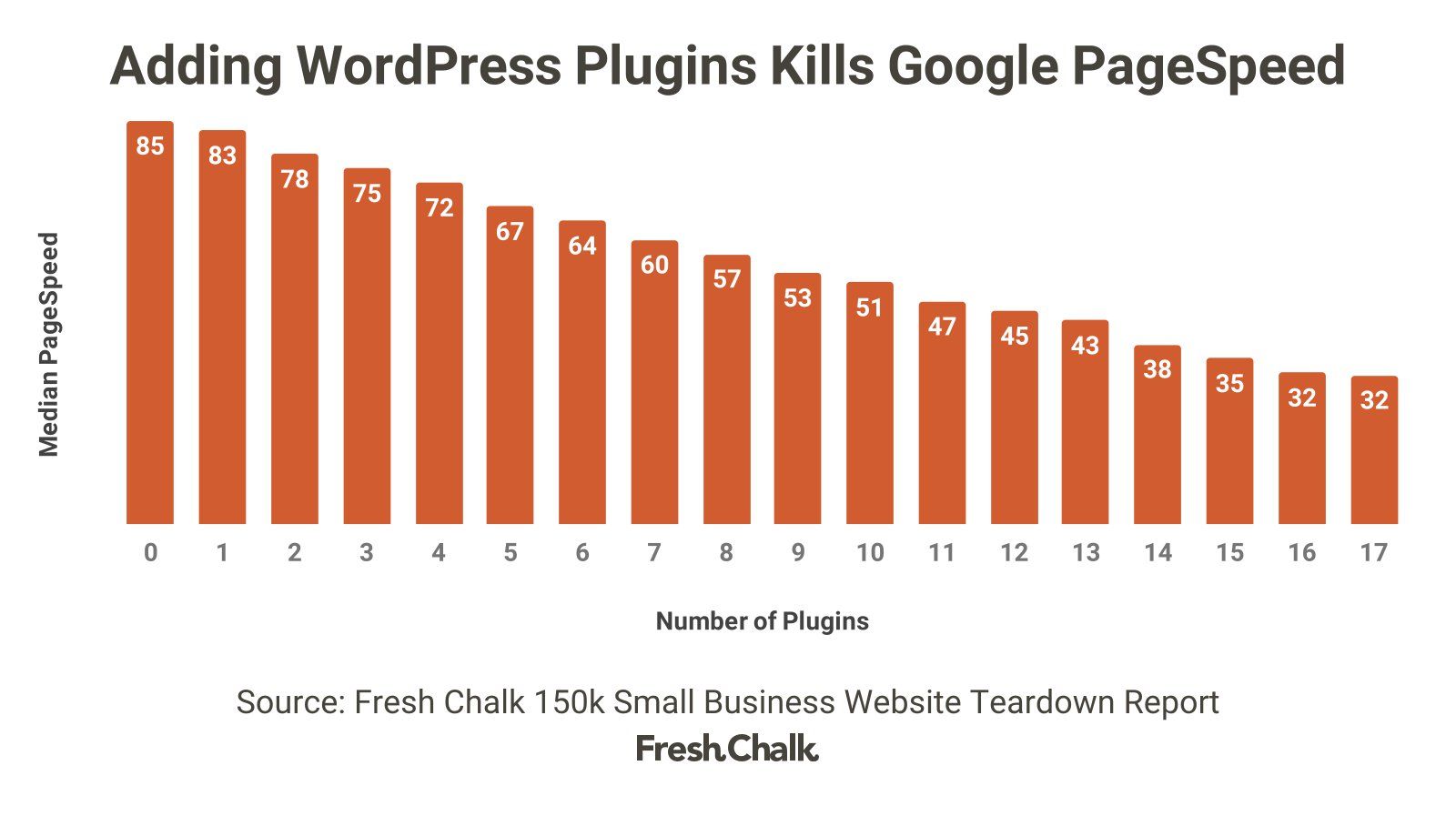
Yikes! There is a direct correlation between plugin count and poor performance. Each additional plugin knocks roughly 3.2 points off of Google PageSpeed. Sadly, around 1% of small business WordPress sites use 15 or more plugins. Please don't. On behalf of The Internet I beg you to show some restraint.
Pleasingly Popular Plugins
With this dataset I can also look at specific WordPress plugins. Which plugins are the most popular? Which seem to affect Google search rank and PageSpeed? Let's start with popularity:
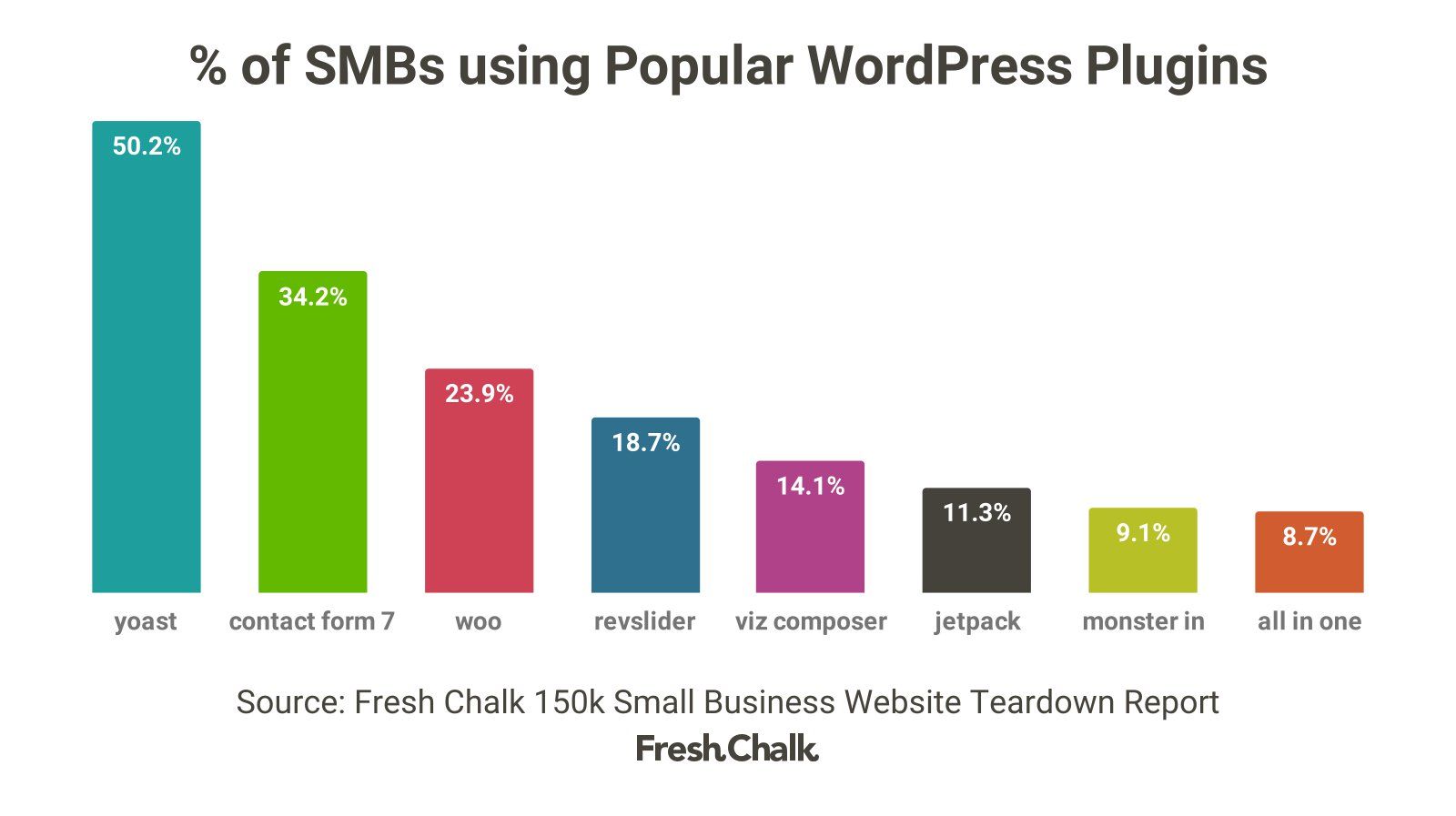
I had no idea that so many small businesses were using Yoast. Contact Form 7, WooCommerce and Slider Revolution are also crazy popular with small businesses.
Yoast and Friends
Using the Google Rank data for our 70,000 websites, how does Yoast compare to All In One SEO?
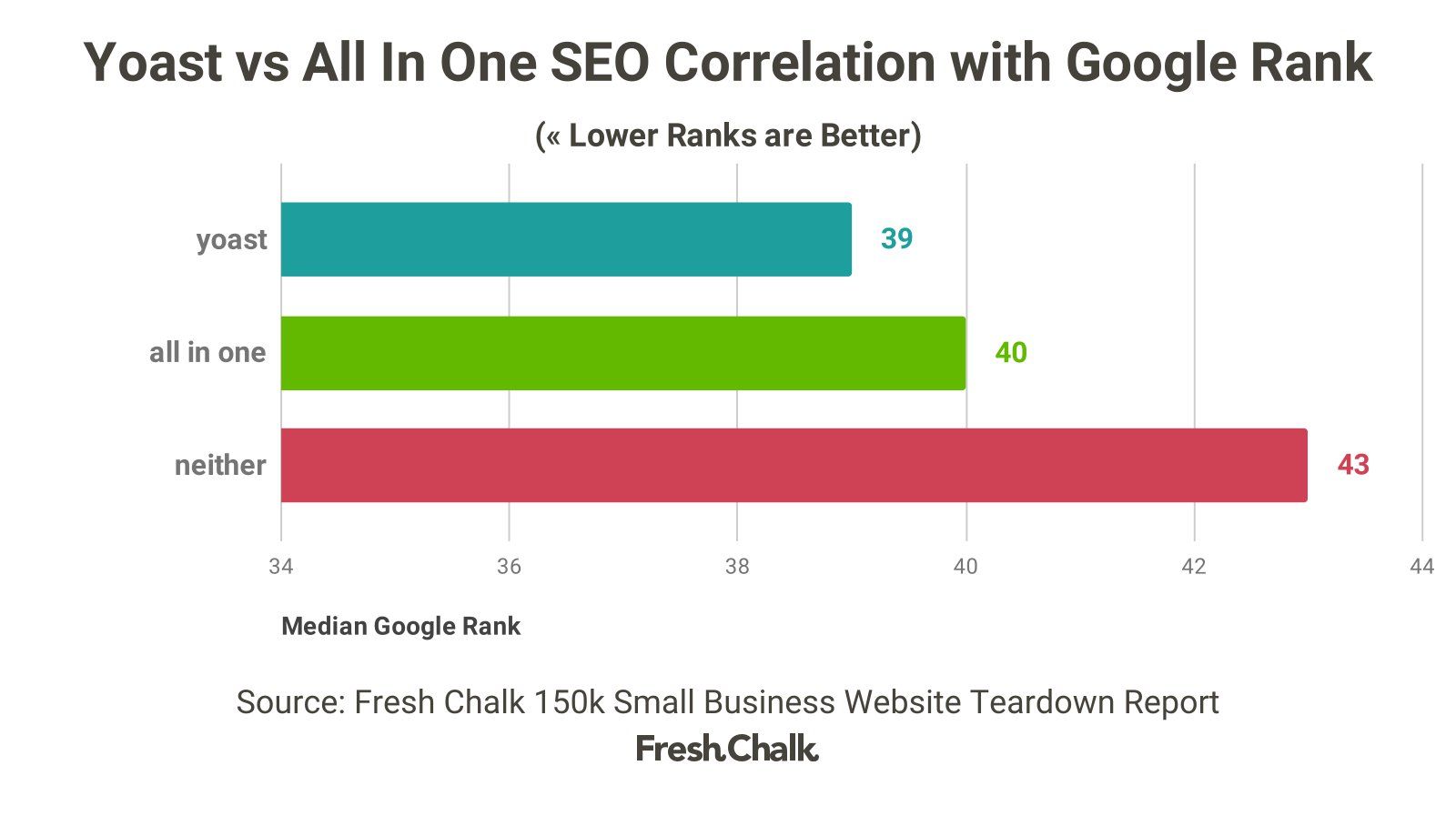
Both plugins correlate with a slight bump in Google rankings, though nothing earth shattering. Still definitely worth installing.
Bad news for Yoast - only 7% of Yoast small business customers pay for the premium version. I checked. Furthermore, I could not detect any discernible SEO benefit to paying for Yoast SEO Premium vs using Yoast Free. The median Google search rank tends to be the same regardless of which version is used. There may be benefits to paying for Yoast Premium, but paying alone doesn't discernibly improve the ranking correlation.
Teeming with Themes
The stock version of WordPress can be gussied up by installing a theme. There are thousands of themes to try, both free and paid. Themes can do many things, but the primary purpose is to radically alter the look and feel of the website.
The companies that sell these themes are locked in a frantic marketing battle for your dollars. As you'll see momentarily, Divi is the most popular WordPress theme for small business websites. Their landing page goes on for a ridiculous 60 pages, discussing the various reasons you should pay them. But mostly it's about colors, fonts and layouts.
Here are the numbers across the 70,000 sites that I examined:
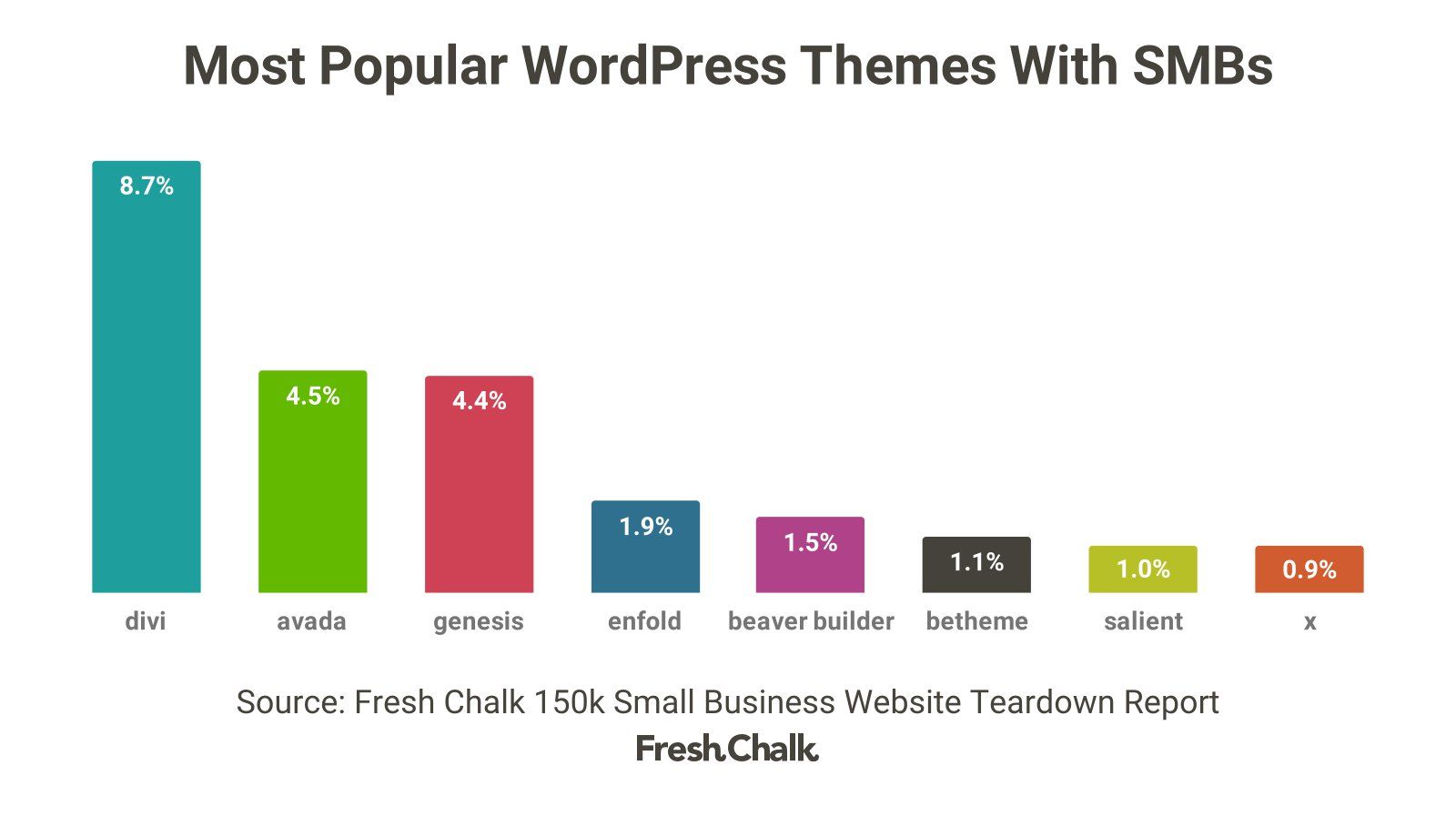
I'm also interested in Google Rank. How do the most popular themes correlate with Google Rank? I can answer this question as well:
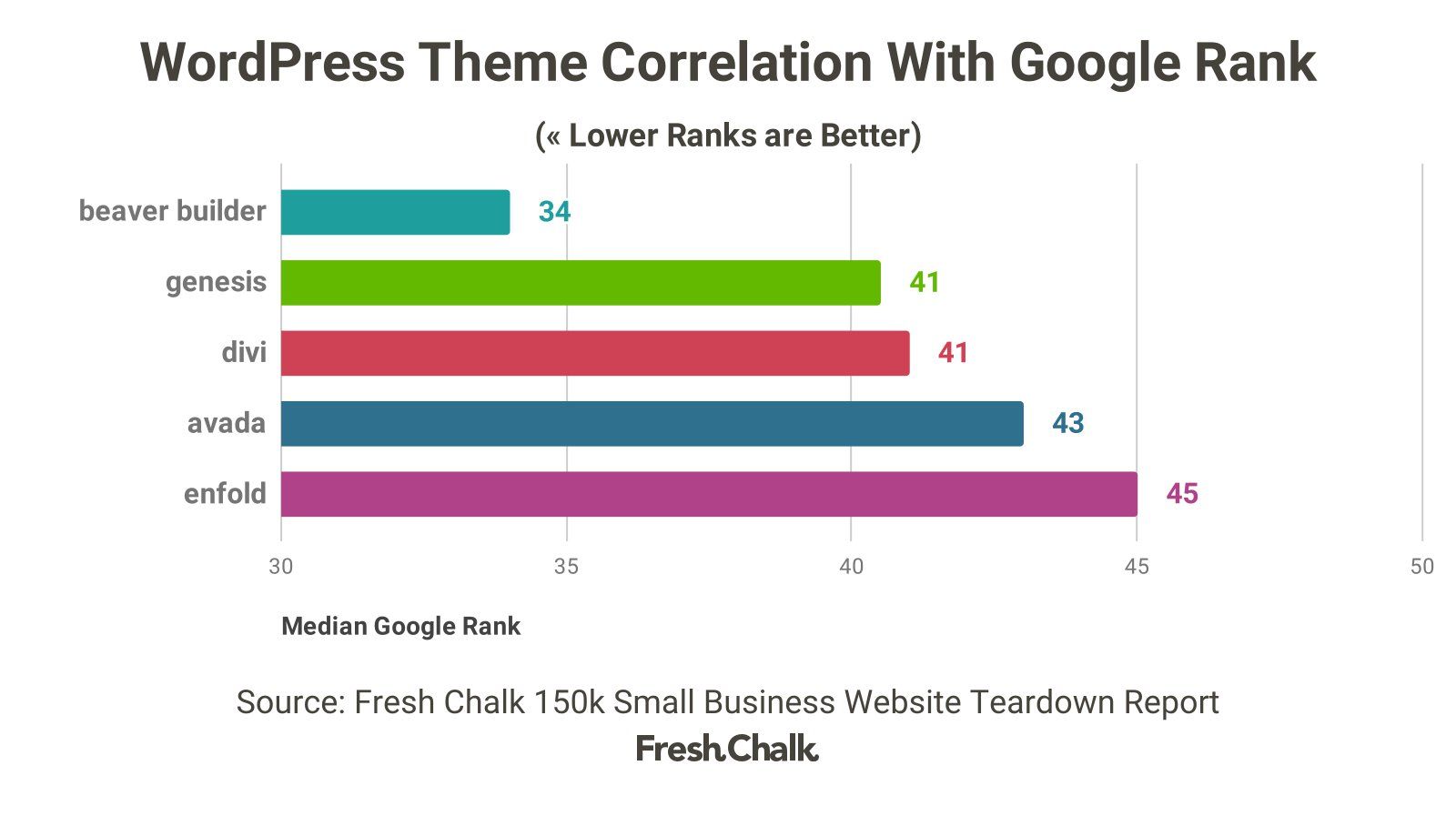
Impressive performance by Beaver Builder. A quick check revealed that sites using themes at the top of this chart seem to have more h1 tags and meta descriptions than the themes at the bottom. More sophisticated users, perhaps? Impossible to say.
One Weird Trick To Boost Your Rank by 20%
While sifting through the data I did sniff out one plugin that correlates with an enormous improvement in Google Rank. Websites that use the WP Rocket plugin for caching tend to outrank those that don't by a whopping 20%:
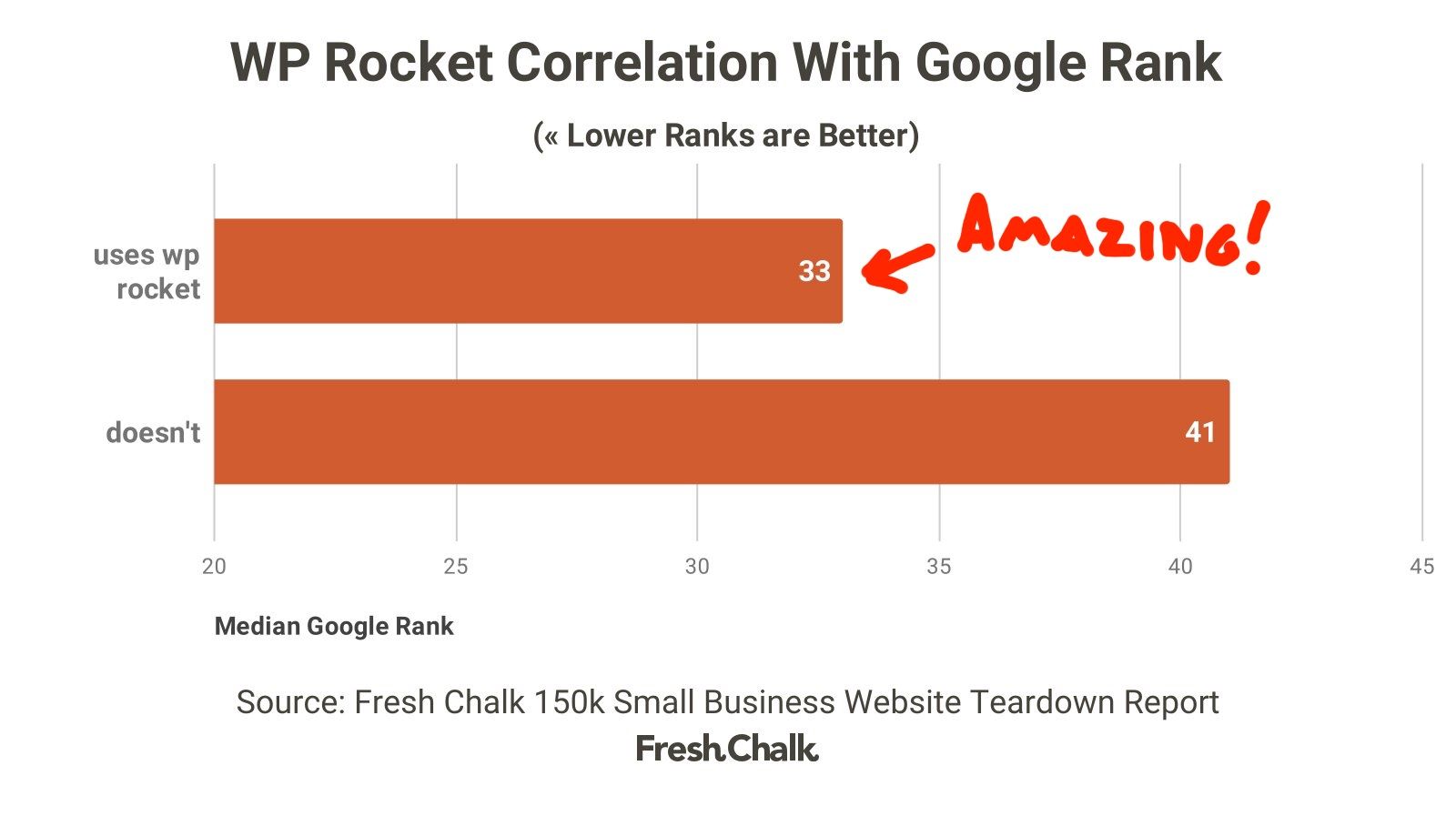
This is an astonishing improvement. I can't claim causation, but if I ran a WordPress site I would install this plugin immediately. I like speed and caching as much as the next person, but mostly I just want people to find my site on Google so my business can thrive.
Closing Thoughts and Recommendations
This chapter turned out to be quite the journey. Most of my preconceptions were wildly off base. Now that we've had a chance to review the data, I'll leave you with a few suggestions to get the most out of your WordPress site.
For hosting my small business WordPress site, I'd probably go with WP Engine. The price is right and those websites perform nicely. Pantheon looks like an excellent choice too. GoDaddy is a decent host if you don't need the handholding that WP Engine provides. Avoid EIG on principle.
I'm ambivalent about Cloudflare. I couldn't find any improvement in performance, and it may not be worth the added complexity of managing a cache.
Keep the number of plugins to a bare minimum. Often you can avoid a plugin just by adding a bit of code manually. Do this if you can! Definitely install WP Rocket, which dramatically speeds up your site and correlates with an impressive boost in Google Rank.
I'm repulsed by the lengthy and misleading sales pitches from various WordPress theme providers. Personally, I'd go for a very simple theme since I value speed and don't want to get locked into something complicated. I'm also partial to themes that are built on Bootstrap, which we use heavily here at Fresh Chalk.
Methodology
This chapter was a doozy. For the main methodology write up, see the Methodology section in Part One. In addition to the crawl collected for the earlier chapters, I gussied things up with a few more data points.
Usually the host for a site can be determined with an IP whois query, which returns a record like the one below. As far as I know, it is not possible to differentiate between managed and unmanaged hosting for GoDaddy and EIG machines. I assume that the vast majority of these websites are managed.
$ whois 35.201.72.253
...
NetName: GOOGLE-CLOUD
...
I ran an IP whois query for each host to determine which data center is hosting the website. Of course, the whois data is cryptic and sometimes I had to guess who owned each subnet. At a bare minimum I think I did a decent job sorting out whether the machine was hosted with AWS, EIG, GoDaddy, Google Cloud, etc.
I also started recording HTTP response headers, and used them to detect more stealthy hosts and plugins. I used the response headers to determine which websites were hosted by Pantheon, for example. This is also how I detected WP Rocket.
My WordPress plugin detection is pretty simple. I look for wp-content/plugins in the HTML and tally up the results. A few plugins required custom checks, like Yoast and WooCommerce. I detected roughly 60 plugins used by at least 500 WordPress sites. Let me know if you want stats for a specific plugin.
Thanks
This chapter wouldn't have been possible without a ton of help from friends. In particular I'd like to thank Chris Blair, Laura Troyani, Mark Maunder, & Rand Fishkin for reading early drafts.
The Report is Ongoing
I’ll publish the next chapter in a few weeks. If you’ve got feedback, I'm @adamdoppelt. Let me know if there’s more you’d like to see from this report.
Published
1. SEO
2. Website Builders, Speed and Google Rank
3. Wordpress (this chapter)
On Deck
4. The Verticals - Real Estate, Auto, Vision, Chiropractors...
5. Social
6. Technical Factors